There’s a story with sombragris, the trusty laptop that my brother, friend and namesake Ed Hurst graciously gave me. Sombragris is a Dell Latitude D505, and works great with Linux. Great, that is, with the exception of wireless networking, which is furnished by a Broadcom chipset, that never worked, not even in Windows.
Now, whenever I checked /var/log/syslog I began to notice something similar to these lines:
Feb 10 20:32:53 sombragris kernel: b43-phy0 ERROR: Firmware file "b43/ucode5.fw" not found
Feb 10 20:32:53 sombragris kernel: b43-phy0 ERROR: You must go to http://linuxwireless.org/en/users/Drivers/b43#devicefirmware and download the latest firmware (version 4).
And just because I was tired, I wondered… “what if I go to that website, get the darned firmware, and see what happens? At least I will make these annoying warnings go away…” And I did exactly that.
It turned out that the Linux Wireless Wiki is an excellent resource on all things wireless on Linux. I followed the instructions that it gave me, got the Broadcom firmware, placed it in /lib/firmware, and lo and behold! I am wireless!
Next, I tested the usability of the wireless connection with the wireless network that my sister put up at Mom’s home. It is a network with an encrypted password, and a good speed. Armed with the passphrase, I was granted access in no time.
Now, I am writing this post using wlan0 as my Internet connection. Yikes!
And here I am, working wireless in GNU/Linux, in a machine whose wireless was unusable in Windows. If only I had paid attention to that warning before. Oh well…
And thank you, Lord, for our small discoveries of every day.
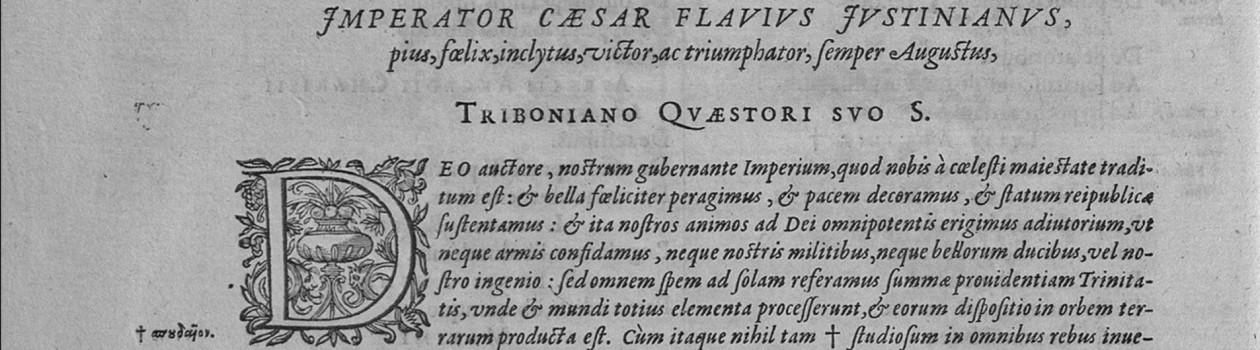
Eduardo, you ruin my image of you. I thought you would have had that the first week! 😉 Glad you got it working, Brother.
Sorry to hear that, namesake. I have an excuse, though: when I got the laptop it was exam period and I was simply too pressured to investigate. Thankfully, I was able to learn about the issue.