You might know already that the Mozilla Foundation decided to stop further development of the Mozilla Suite, concentrating the resources on the more successful and promising Firefox browser, Thunderbird mail client, and Sunbird calendaring app. Many people did not like those news, but I’m game. The title of this post does not refer about it. Here’s how Mozilla failed me.
About two years ago, after one of the onslaughts of those nasty Windows malware (I think it was MyDoom, or other), I was wondering what could I do to help my boss, Rev. S. At the time, he had an IBM PC 300 GL featuring a 466 MHz Celeron processor with 128 MB of RAM. The system was Windows ME. All of the software, including the operating system, was not properly licensed (read: pirated), because the computer was used by Rev S’s grandson, a teenager whiz kid who always insisted in having the latest and greatest of Windows software.
After some thoughts, I decided that the best I could do is to shield my boss from the infamous duo of Internet Explorer/Outlook Express. I would install Mozilla. Some time later, I finally convinced my boss to try the suite; my main selling point was that the program enabled you to have a lot less viruses. He accepted, and I trained him.
More than that, I tried to discourage creation of HTML mail, and installed Bitstream Vera Sans Mono as his monospaced fonts, something that he liked it a lot. Even now, from time to time, he remarks how beautiful these fonts are. He kept going on using Mozilla for both surfing the Web and using e-mail.
Enter the present time. The teenage son is now a college kid, and my boss bought him a shiny new P4 Dual Core with a lot of the latest and greatest, and a full array of properly licensed software. We would use the IBM PC for ourselves from now on; and I thought “Linux! Yeah! Since my boss’ computer use is mostly email, web surfing and the occasional word processing, that wouldn’t be difficult. I would prepare a dual-boot setup, and Mozilla would be used in both platforms. Straightforward, right? Yeeeehaw!”
It turned out I was wrong. First of all, Mozilla was significantly slower (as in molasses) in GNU/Linux. Secondly, it looks like the Celeron is especially taxed by the stringent demands of the Linux kernel. But third, and this is where really the point tipped off, Mozilla’s printing is substandard.
For every important email sent or received, our practice was to create a hard copy. The looks of the Windows Mozilla were straightforward. You set Bitstream Vera Sans Mono as the main font, and you’ll get Bitstream Vera Sans Mono on paper. But this is not so in GNU/Linux. You might put whatever monospaced font you like, and it will certainly look gorgeous at the screen; but all you’ll get on paper will be that wretched Adobe Courier font. The first time my boss saw a printout in it, he rejected it. The font is not only ugly; but the glyphs are extremely thin, thus making the font difficult to read. And even after extensive research at the Web, USENET, and mailing list archives, I cannot find a way to change it. So, my boss’ Linux migration was put on hold for the time being.
Of course, when I use the PC at the office, I use GNU/Linux. But at what price? I have to: a) sync the Mozilla folders between the Windows and Linux partitions; b) open the Mozilla suite under my boss’ user account; c) wait patiently until Mozilla rebuilds its index file.
If I have to print a message, this is what I do: a) Press the “Forward” button; b) select the text with the headers; c) copy the selected text; d) paste into Kate; e) print from Kate; f) close Kate and close the Forward window.
So you might understand how I feel and why is that I say that Mozilla failed me. However, hopes are not lost. If anyone has any pointers that might help, I will greatly appreciate that.
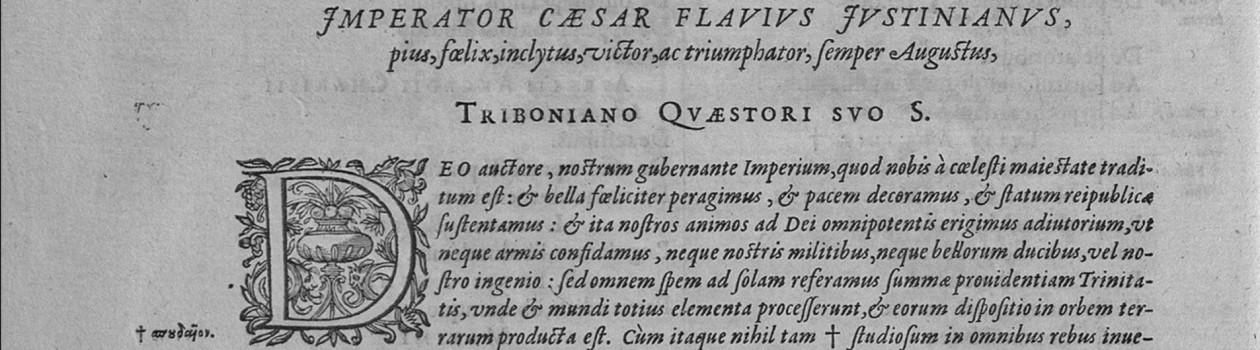
To my knowledge, Linux Mozilla has no means to tweak the output in plain text printing. If you save the message to a file, you can reprocess for printing, but that is a boondoggle. Our GUI is a server, separate from the print server. The CUPS/ghostscript nexus is for network printing, instead of linking directly to the GUI, as it does in Windows. I don’t believe the real culprit is CUPS so much as ghostscript. Without using enscript or something similar, pretty print of plain text direct from Mozilla is out of the question. If I could think of a way to apply a print.css to mail messages, I could solve the problem. The only other thing is to have Mozilla feed through kprinter, provided you are using KDE and have filters setup in it.
The odd thing is that it sounded liked you did a print preview… so I’m guessing things are getting messed up between Firefox and the actual printer. Just out of curiosity, what if you booted under GNOME? Since Firefox is a GTK+ app, I’m wondering if GNOME Print might help out somehow… I doubt that would make a difference, but it might be interesting to test.
Ed: it shouldn’t be a problem of sorts. Abiword can do it, konqueror can do it, Mozilla on Windows can do it. Why is that just Mozilla (and now Firefox/Thunderbird) is the only one unable to do this.
Tim: Right now GNOME is not installed (disk space crunch). I’ll see if I can install it later.
Thanks to al for your input.
I found that trying a different PPD file in my HP LJ3200 printer took care of the problem for me. I had the same problem. Everything in Suse 92. with KDE was printing good to the printer using kprinter–except for Firefox. We had a mono PPD driver file installed, changed it to the hpijs PPD file without ‘mono’ in it. Then even Firefox printed with nice readable text.