Right now I am immersed in two small writing projects for OfB.biz:
- A review of the Unicomp Model M keyboard: This is basically an expansion of this post, with more details concerning the acquisition process. The Unicomp keyboard is really outstanding, and I think the public deserves to know the existence of such a keyboard, along with some bumps in the purchasing road they might need to be aware of.
- A review of Slackware 12.0: I just got Slackware 12 installed on phoenix, my home system. Phoenix was incredibly stable with Slack 11, but Slack 12 brought a host of minor troubles. I managed to fix almost all of them, learned a great deal on the process, and I would like to share my experience.
So, please pray that I might get to finish those articles. It’s not that I have writer’s block; the problem is my limited availability of quality time. I also plan to write with more news soon.
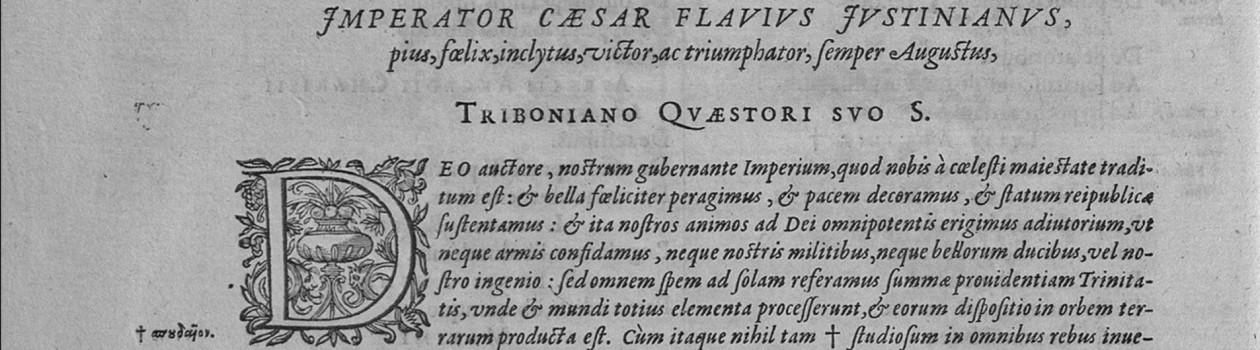
Rant mode — Something about this seems to assume too much: “These keyboards have the Ctrl, Alt and Caps Lock swapped so they could be a better fit for use under GNU/Linux.” We humans are creatures of habit. Building effective routines allows us to give time and attention to things which cannot be scripted. I’ve used Linux and BSD for years. Having adapted to the 104-key, I cannot imagine why so many insist the “Unix keyboard” is more consistent with the way Unix systems work. It’s about as silly as the Dvorak argument. I say, “Dance with the girl who brought you.” There’s *no* reason to change now, since it would actually reduce my efficiency for a very long time. It’s not about how *systems* work, but how *we* work. I would never waste time re-adjusting my finger habits to something which offers no significant improvement. Yes, I have read all the stuff explaining why the different layout is supposed to be better, and I find it silly. Maybe we should say simply the Unix layout is better from some coders, for they alone seem to like it. Most non-coders don’t like it. 🙂
Well, that’s one reason why I did not buy it and bought the standard PC 101-key layout instead. One thing, however, is certain: the current location of the Caps Lock key is atrocious. Because I don’t need it, I transform it in a third Control key.
By the way, I prefer the 101-key layout to the current 104-key one. I like a long spacebar, and having the Ctrl and Alt keys without surrounding keys that I could press by mistake.
I’m looking forward to seeing what you have to say, Eduardo! Personally, I’m completely sold on my 104 key keyboard with Apple’s extra modifier keys (Command). 😉