Updated Dec. 26, 2006: minor corrections.
The title tells you all about my lack of recent posting. On November 21, 2006, sombragris, my trusty old Compaq Presario 1200XL-118 laptop, refused to boot. The problem was compounded due to the fact that said refusal happened during a meeting where I was supposed to show a work in progress I was doing for some people who hired me.
After much concern, I sent the laptop to a technician. He examined it with the aid of an electrical engineer, and they gave their verdict: the circuits were over-dried, crusty and fragile, and recovery would be impossible.
Since my budget was already in red figures for that time, I was almost desperate in my worries. How could I get a new computer ASAP? Thankfully, my sister happened to be upgrading her desktop PC, so she graciously handed me over her old desktop system, complete with a 15″ monitor. That solved the problem of a suitable workstation.
The next step was to recover the information on the laptop’s hard drive. Now, there is a problem: While desktop PCs have 3.5″ hard drives, laptops have 2.5″ units. Sadly, conectors for 2.5″ and 3.5″ hard drives are different and not compatible. If you want to connect a 2.5″ laptop hard drive to a desktop PC, you must purchase an adapter kit. And believe me, there was not a single piece of that wretched adapter kit available for sale in Asunción! So, I had to purchase the adapter from the U.S. And, to further complicate such things, I had to choose the slowest, standard delivery method since my budget was so low. After more than a week of anxious waiting, the supplies arrived from the U.S. The hard drive got installed and I was set free to take posession of that PC.
I installed the PC at my home office, and prayed with my wife, asking the Lord that the information on my laptop’s hard drive be intact. After that, I booted the Slackware 11.0 install CD 1, and read the kernel output. Sure enough, the drive was recognized as /dev/hdc. Then, booting into my old hard driwe was just a matter of typing in the boot command line:
boot: bare.i root=/dev/hdc noinitrd ro
Piece of cake, right? NO!
I fed those arguments to the boot command line, and surely, the kernel booted… and then panicked.
I cannot even begin to describe you how bad I felt: I had a supposedly failed drive with a work-in-progress inside, and I couldn’t retrieve it! I almost cried, and banged the table with my fist. (Yes, it did hurt. Badly.)
Then my wife told me: “Eduardo, are you sure you did everything right?” and that made me think. I said to myself, “Perhaps I should have fed the partition to the boot command line instead of the drive.” So I booted the Slack 11 CD 1 again, and this time I wrote:
boot: bare.i root=/dev/hdc6 noinitrd ro
and voilá! My old Slack booted like a champ! Yay! PTL! 😀
My sense of relief and gratitude was overwhelming. Everything was there, with no harm in sight. I jumped with joy!
After that, I installed Slack 11 on the PC’s main hard drive, and everything went smooth. The machine doesn’t have a fax-modem, yet, and I am looking for one now.
What about my new machine? It’s a PIII/450 MHz, with 256 MB RAM and a 10.0 GB Seagate hard drive. The video card is a 16 MB Diamond Stealth with the S3 Savage 4 chipset. The sound card is a Yamaha one, with excellent sound. The name I gave it? Well, I decided to call it phoenix. Pretty adequate, huh? 😉
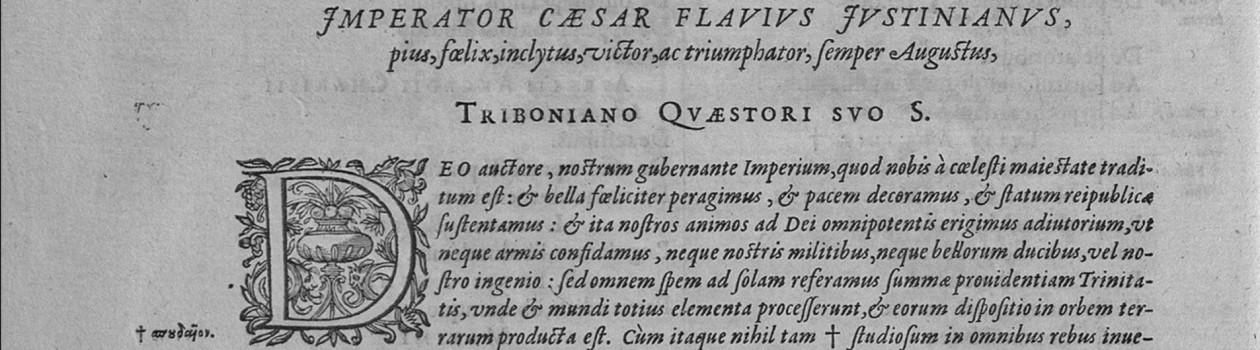
Most impressive! I am very happy to see you have a suitable solution for the nonce. Soon enough, God will provide something better, I am sure. Blessed be the Name of the Lord.
Ed: Thanks for your kind words. Merry Christmas!