Sometimes I like to think I know how John the Baptist must have felt. He was described as the lone voice crying in the Wilderness (John 1:23). From time to time I hear echoes, but nothing solid. The like minds are all isolated, as far as I can tell. Many share my thoughts, but no one seems ready to commit time and resources to it. I’m talking about the Linux/Unix console as desktop.
Of course, I overstate the case. You can find a few recent attempts — and some not so recent — to hightlight the current possibilities. Still, what they describe falls short of my dreams. If what I read on Usenet and other sites is any indicator, I’m in good company. In fact, I’d even accept a modified framebuffer GUI, as long as it didn’t require the 50-100MB footprint that X takes these days. I have read that it’s possible to use the framebuffer driver for odd-ball graphics chips, but that’s just X at a slow speed. As a non-coder, I have no idea what’s involved, so don’t expect a high level of technical discussion from me. My reading on the framebuffer has only proven to me there’s no documentation for the average user. Without some more expert guidance, I am unlikely to differentiate between the potential for such things as the plain console, framebuffer, SVGAlibs, and whatever else applies to this subject.
So there are a few good apps for the console, indeed. I’ve managed to work that way at times when helping someone with a machine that lacked sufficient RAM to run X. If I had to, I could get my work done that way, too. I wouldn’t like it much. I am aware of several projects that bring a partial measure of comfort to the console, but none that gives me what I need. For example, screen allows you to work with multiple console “desktops” without having to log into another console. However, I know of no simple way to make it work with bash, because screen grabs too many important keystrokes for internal use. I’m playing with links-2 and elinks as an alternative to lynx, which I’ve used for a long time. They both do some things to approach the usefulnesss of Arachne for DOS.
Therein we find something to envy. DOS can’t hold a candle to Linux/Unix for all the security and stability, not to mention networking, but it beats the console for apps any day. There are a few programs that have bridged the gap by appearing on both — joe, for example. Still, there is to my knowledge nothing that even approaches a word processor for the console. As one whose primary computer use is as a writer, that’s the holy grail. In DOS there are dozens. There was at one time a console version of WP8, if you could shell out the $800 (US) for a copy. There was a full suite for Unix, called Enable, available up until about 1990 or so, that offered the whole kit: word processor, spreadsheet, database, and other goodies. It was sold for DOS, too. At least one other company claims to have a Linux console office suite, but the test version won’t run on recent distros. The closest Linux comes is a raft of plain text editors. Those are all great, except that not one is primarily a writer’s tool. All are coder tools first, with varying features that mimic word processing needs to some degree. Even then, we run into the problem that character-mode printing support is poor to none. I realize that usually requires the app have its own printer drivers, so I can’t comment too much. Still, I miss being able to get high-speed printing in raw mode with italics and bold print. Yes, I know, almost nobody else cares about raw-mode printing. Humor me, okay?
I’ve seen a pair of spreadsheets, but with little interoperability with other console apps. I’m not aware of any database applications that would work like an address book, for example. To my knowledge, darn few apps that work with a mouse in Xterm work with gpm. As it is, Linux ditros have gotten away from console mousing, compared to Unix, where it’s the default to have it running. In FreeBSD, for example, the console mouse is more or less scooped up for X use. In Linux, the last time I tried it the thing crashed X. Still, even if we accept the necessity of a GUI of sorts, I’m not convinced X is the best answer for everyone. Yet, as far as I know, there really is no other answer. Be it pure console, semi-GUI or full GUI, I’d love to see someone seriously pursue Linux/Unix desktop use for the home/office without the bottomless pit of computer power that is X.
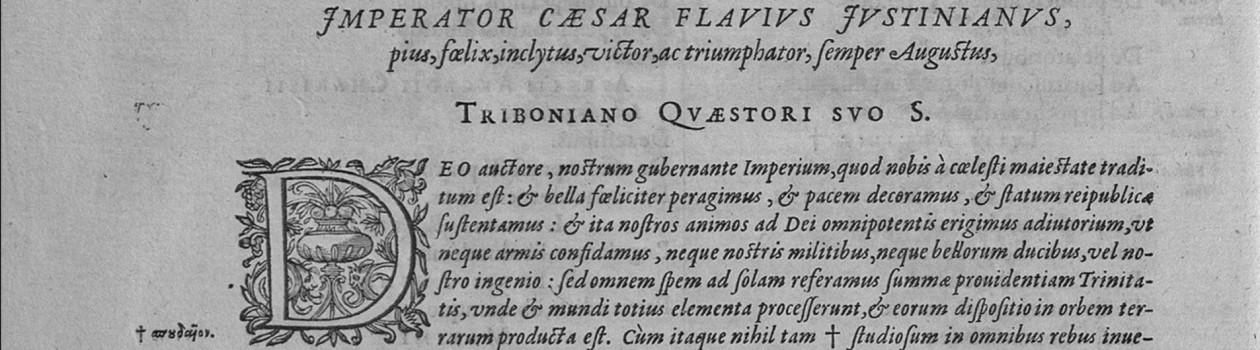
Ed: This is a very interesting topic and you’re really right. These are my thoughts on the question:
1. Yes, we sorely need a good 9 and 18 pin matrix printer driver. It is used in just too many parts of the world, too often. I’ll see if Ghostscript can do something on that respect.
2. You’re right in terms of lack of office apps. However, for word processing, I would suggest you to try to learn LaTeX (which is nothing difficult) or nroff (see man troff for starters)
There’s an excellent manual on troff; see Tim O’Reilly’s book, Unix Text Processing, available as a free PDF download from the O’Reilly site.
3. You talk about the 50-100 MB footprint of X; but isn’t that related, perhaps, to a power hungry distro like SuSE? In Slack 10, running KDE, the X Window System proper takes me 24 MB of virtual memory.
Blessings,
Eduardo
[BluntMode=1]
2. I disgree. I’ve looked at LaTeX and find it highly burdensome. The mass of detail and arcane markup are not for ordinary writers. My point was to encourage something user-friendly — as in simple — and nobody in their right mind says that of LaTeX, not even it’s gurus. “Word processor” implies letting the app handle formatting details.
3. The footprint is more a function of available memory, actually. When you have less than 256MB, it will hold a small footprint but surge to much higher numbers depending on what is in it, I believe. With a half-gig available, it runs to 100MB regardless of Linux, BSD, etc. Besides, we’ve already discussed how I’d use Windows before Slackware.
[BluntMode=0]
This was more an opportunity to whine and maybe provoke thought. If I thought I could stir up a movement or project of sorts, I’d go for it. When other OSs can run a GUI in less than 1MB for free-standing machines, the FOSS Community may need to consider some unexplored options, IMHO. I’d be altogether happy with the console running a direct display semi-GUI.
Ed, I have been considering “fasting” from a GUI for a while. I have been wanting to try using Linux from the console exclusively for all my computing tasks. I currently use the console for email, system maintenance, file maintenance, and even some light text editing. I may take you up on your challenge.
Interesting thoughts, Ed.
jtr — that sounds, uhm, painful… I prefer to avoid ascetic computing. 🙂
Call me “J-T the Ascetic,” then, as I have decided to go X-less for the next month or so. I will blog about it today as well as provide on-going commentary about my experiences doing so. 🙂
You can easily change the keybindings for screen – I changed it’s basic command shortcut to Ctrl-] , rather than Ctrl-a (which is used by bash for beginning of line):
$ cat ~/.screenrc
escape ^]]
defescape ^]]
With that I don’t have any problems with shortcut conflicts.
Now I see that the original blog entry is a bit old; there seem to exist a couple of options today
http://wordgrinder.sourceforge.net/
http://enpiscript.blogspot.com/